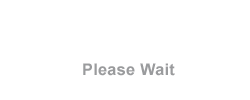
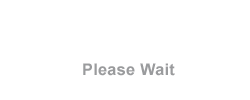
You’re almost done.
We need to confirm your email address.
To complete the registration process, please click the link in the email we just sent you.
Unable to subscribe at this moment. Please try again after some time. Contact us if the issue persists.
The email address is already subscribed.
You are subscribing to AIR Blogs. In order to proceed complete the captcha below.