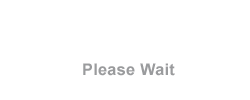Touchstone Exposure Downgrade Script: v12.0 to v11.x
Use the following downgrade scripts to convert Touchstone® 12.0 exposure databases to any 11.x version of Touchstone.
NOTE: This procedure is a manual alternative to the new Touchstone Data Source Manager downgrade feature released in Touchstone 2023.
Download and Installation Instructions
To perform the downgrade:
- Download and unzip the file attached to this posting.
- Restore the included helper database.
- Back up the Touchstone exposure database that you wish to downgrade.
- Restore the target database to the Touchstone environment; be sure to rename the database if working on the 12.0 Touchstone server.
- Open up the downgrade script using SQL Management Studio.
- Target the script to the restored database (from step 4) and then execute it.
- Register the database in Touchstone 12.0.
To return to the main downgrade page click here.
If you have questions or need assistance, please contact the Verisk Software Services group at 617.267.6645.