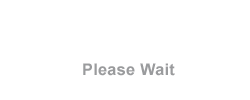Touchstone 2024 (12.0) Installation Verification Tests
Verisk has released a set of files that Touchstone® users can use to verify that they have successfully installed Touchstone 2024 (12.0). Run these tests to ensure that you are able to run Touchstone models and validate the Ground Up losses against those that Verisk has provided. This package includes an exposure file (World All Peril), an Import Log, an Analysis Log, and a spreadsheet that has three tabs containing a specific set of results.
NOTES:
- Verification files have been prepared on analyses run with a standard Verisk license, which covers all models, perils, and modules. Your numbers may not match the ones posted if your license file does not meet the criteria described above.
- Exposure dates use the format MM/DD/YYYY; please import accordingly.
Prepare the Files
- Download the zip file (Touchstone_2024_Installation-Verification.zip) attached to this page.
- Unzip the contents and make sure the attached files are in a shared folder that Touchstone can access.
- In Touchstone, import the exposure data (World All Peril) provided.
License All Models in an Umbrella Model
If you license all models in an umbrella model:
- In Touchstone, use the options from the Analysis Log provided to run a Detailed Loss Analysis.
- Compare the losses against the losses Verisk has provided in TAB 1 of the Model Verification spreadsheet.
NOTE: Losses for M27 NorAtl TC include precipitation flood in the Verisk Hurricane Model for the United States.
License Some Models in an Umbrella Model
If you license some models in an umbrella* model:
- In Touchstone, open the Exposure View.
- Select all contracts.
- Select Contract Loss Analysis.
- Select the event set 10K World AP (2024) - Standard. Keep default settings for all other options.
- In the Output options dialog, select Ground Up Loss Perspectives and EP by Model.
- Compare the results you received to those listed in TAB 2 of the Model Verification spreadsheet.
NOTE: There are two lines in the USA contract section for M27; M27 NorAtl TC + PF includes precipitation flood losses; M27 NorAtl TC no PF does not include precipitation flood losses.
*There are currently three umbrella models for Touchstone: The Verisk North Atlantic Basinwide Hurricane Model (M27), The Verisk Northwest Pacific Basinwide Typhoon Model (M60), and the Verisk Earthquake Model for the U.S. and Canada (M11).
Validate the Installation of Previous Version of an Updated Model
Run a contract loss to validate the installation of the previous version of an updated model:
- In Touchstone,import the World ALL Perils exposure.
- Select all contracts.
- Select Contract Loss Analysis.
- Select the event set 10K World AP (Archive) – Standard’. Keep default settings for all other options
- In the Output options pane, select Ground Up Loss Perspectives and EP by Model.
- Compare the results you received to those listed in TAB 3 of the Model Verification spreadsheet.
NOTE: The import and analysis log files have been included in the zip file for all of the above analytics.
Return to: Touchstone 2024 (12.0) Release Documentation
If you have any problems or need assistance, please contact the Software Services group in our Boston office at (617) 267-6645 or in our London office at +44 (0)20 7588 7901.