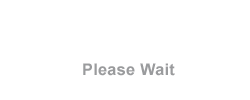Nevada Residential Wildfire Filing Support Package
As part of the filing requirements of the Nevada Department of Insurance (NVDOI), companies are mandated to provide information on how the Verisk Wildfire Model for the U.S. is used in the rate making process.
To assist clients meeting this requirement, Verisk has prepared a support package developed to accompany rate filings that utilize the Verisk Wildfire Model for the U.S. v3.0.0 implemented in Touchstone 2021 and 2022 and model v4.0.0 as implemented in Touchstone 2024. For more information on the model/software versions and their acceptability in Nevada, see Which Version of Verisk Models are Submitted to State Regulators?
Directions:
- Download the Verisk NV DOI Support Package for your licensed Touchstone version and unzip the folder:
- Clients licensing Touchstone 2021 and 2022: Download the Verisk NV DOI Support Package for Model v3.0.0.
- Clients licensing Touchstone 2024: Download the Verisk NV DOI Support Package for Model v4.0.0.
- The package includes the following files:
- NVDOI_Verisk_Wildfire_Template - Use this Verisk-built Excel workbook to help develop filing material.
- NVDOI_Verisk_Wildfire_Template_SQL_Query - This SQL query extracts the necessary analysis option information for inclusion in the template.
- Review the instructions tab in the NVDOI_Verisk_Wildfire_Template. Specific notes have been included regarding exposure and run options that must be considered in your analysis.
- Run your company's Nevada Residential portfolio on the Verisk Wildfire Model for the U.S.:
- Touchstone 2021 or 2022: Use Wildfire Model v3.0.0.
- Touchstone 2024: Use Wildfire Model v4.0.0.
- Use the NVDOI_Verisk_Wildfire_Template_SQL_Query to extract analysis information from SQL. Review the comments throughout the script to ensure that your run has been accurately captured.
- Add SQL results to the Wildfire Template workbook along with other relevant notes and details about analysis choices.
- Print the completed template with analysis information to PDF.
- Add the NVDOI_Cover_Letter to the template PDF and include it in the SERFF filing.